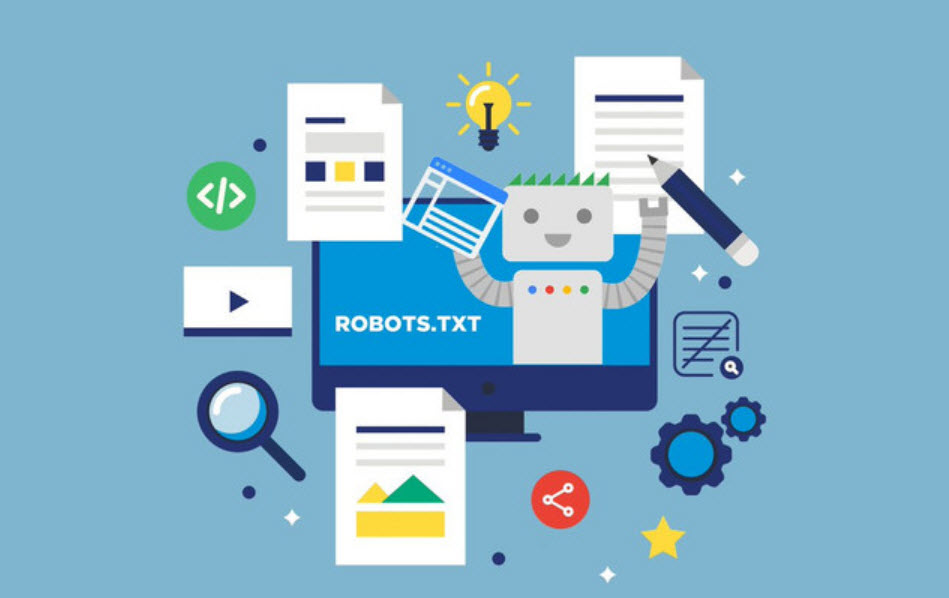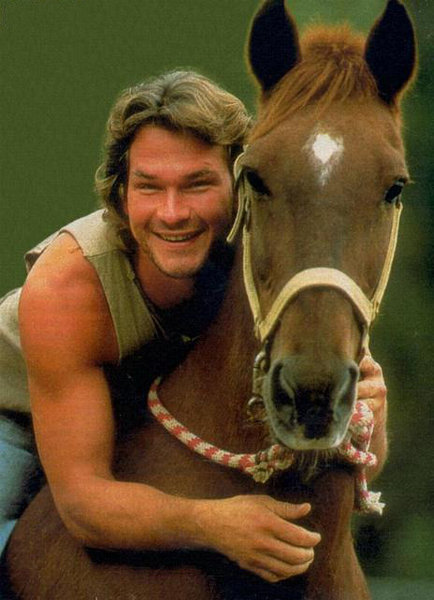What does the robots text file do?
What does the "robots" text file do?
Most sites contain pages that should not be indexed by the search engines. Administrative pages, for example, Pandecta Magazine`s "contact" page: "contact.html". There`s no need to have it indexed, so we use the robots.txt file to tell the search engine spider (robot) to ignore it.
Very important:
The robots.txt file must be in your root directory.
Like this: www.pandecta.com/robots.txt
Not like this: www.pandecta.com/admin/robots.txt
The syntax of the robots.txt file
User-agent: *
Disallow: /images/
Disallow: /contact.html
Disallow: /privacy/privacy.html
The first line specifies which robots should ignore /images/, /contact.html and /privacy/privacy.html. The asterisk * is a wildcard - so all robots should ignore the directories and files listed below it. If I only wanted Googlebot to ignore those directories & files, I`d type "User-agent: Googlebot".
The second line refers to an entire directory. Nothing in that directory will be indexed.
The third line refers to a specific page in the root directory - in this case the contact.html file.
The fourth line refers to a specific file in a specific directory.
The robots meta tag
The Robots META tag does exactly the same thing as the robots.txt file - but it is not as reliable. Not all robots honor the robots meta tag.
Use it if your site is in a subdirectory like www.freewebspace.com/users/mycoolhomepage/ and you can`t get the server administrator to add (or add changes to) a robots.txt file.
If you have access to your root directory, forget about the robots meta tag. Use the robots.txt file. No need to have both.
The syntax of the robots meta tag is:
Type that between the and tags on each page you do not want to be indexed.

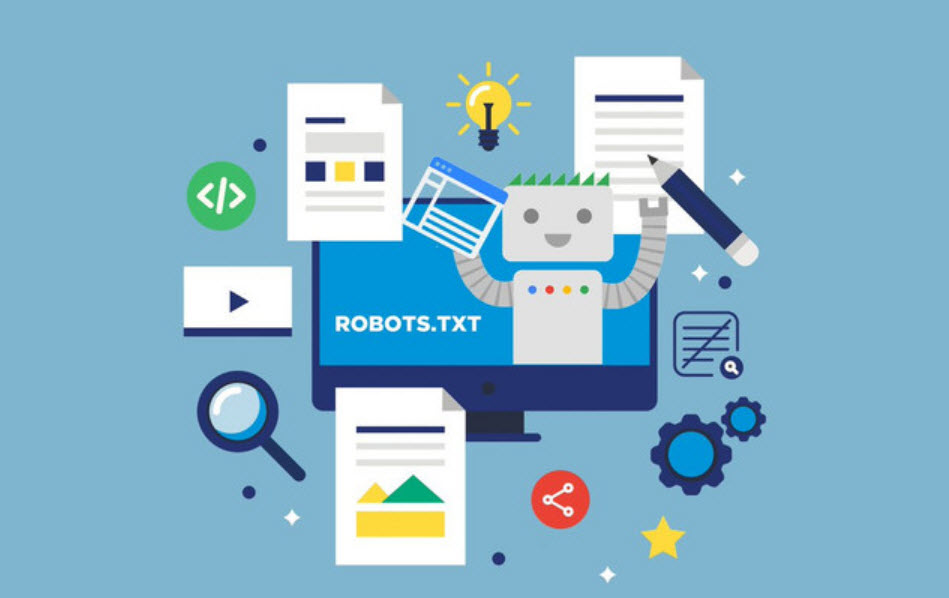
Most sites contain pages that should not be indexed by the search engines. Administrative pages, for example, Pandecta Magazine`s "contact" page: "contact.html". There`s no need to have it indexed, so we use the robots.txt file to tell the search engine spider (robot) to ignore it.
Very important:
The robots.txt file must be in your root directory.
Like this: www.pandecta.com/robots.txt
Not like this: www.pandecta.com/admin/robots.txt
The syntax of the robots.txt file
User-agent: *
Disallow: /images/
Disallow: /contact.html
Disallow: /privacy/privacy.html
The first line specifies which robots should ignore /images/, /contact.html and /privacy/privacy.html. The asterisk * is a wildcard - so all robots should ignore the directories and files listed below it. If I only wanted Googlebot to ignore those directories & files, I`d type "User-agent: Googlebot".
The second line refers to an entire directory. Nothing in that directory will be indexed.
The third line refers to a specific page in the root directory - in this case the contact.html file.
The fourth line refers to a specific file in a specific directory.
The robots meta tag
The Robots META tag does exactly the same thing as the robots.txt file - but it is not as reliable. Not all robots honor the robots meta tag.
Use it if your site is in a subdirectory like www.freewebspace.com/users/mycoolhomepage/ and you can`t get the server administrator to add (or add changes to) a robots.txt file.
If you have access to your root directory, forget about the robots meta tag. Use the robots.txt file. No need to have both.
The syntax of the robots meta tag is:
Type that between the and tags on each page you do not want to be indexed.